Introduction to Maven
Apache Maven is a build automation and project management tool primarily for Java projects, simplifying project structure, dependency management, and builds.
Core Concepts
- POM (Project Object Model): XML file (pom.xml) describing the project, its dependencies, build directory, and more.
- Dependencies and Repositories: Maven uses a central repository to download libraries needed for the project.
Maven Lifecycle Phases
- Validate: Validates the project is correct.
- Compile: Compiles source code.
- Test: Executes unit tests.
- Package: Packages compiled code (e.g., JAR/WAR).
- Install: Installs package in local repository.
- Deploy: Copies package to a remote repository.
Creating a Maven Project
- Step 1: Use mvn archetype:generate to create a new project.
- Step 2: Define dependencies in pom.xml.
- Step 3: Execute common commands like mvn clean install.
Advanced Features
- Profiles: Tailor builds for different environments (development, production).
- Plugins: Extend Maven functionality (e.g., maven-surefire-plugin for running tests).
Best Practices
- Minimize version conflicts with dependency management.
- Regularly update project dependencies.